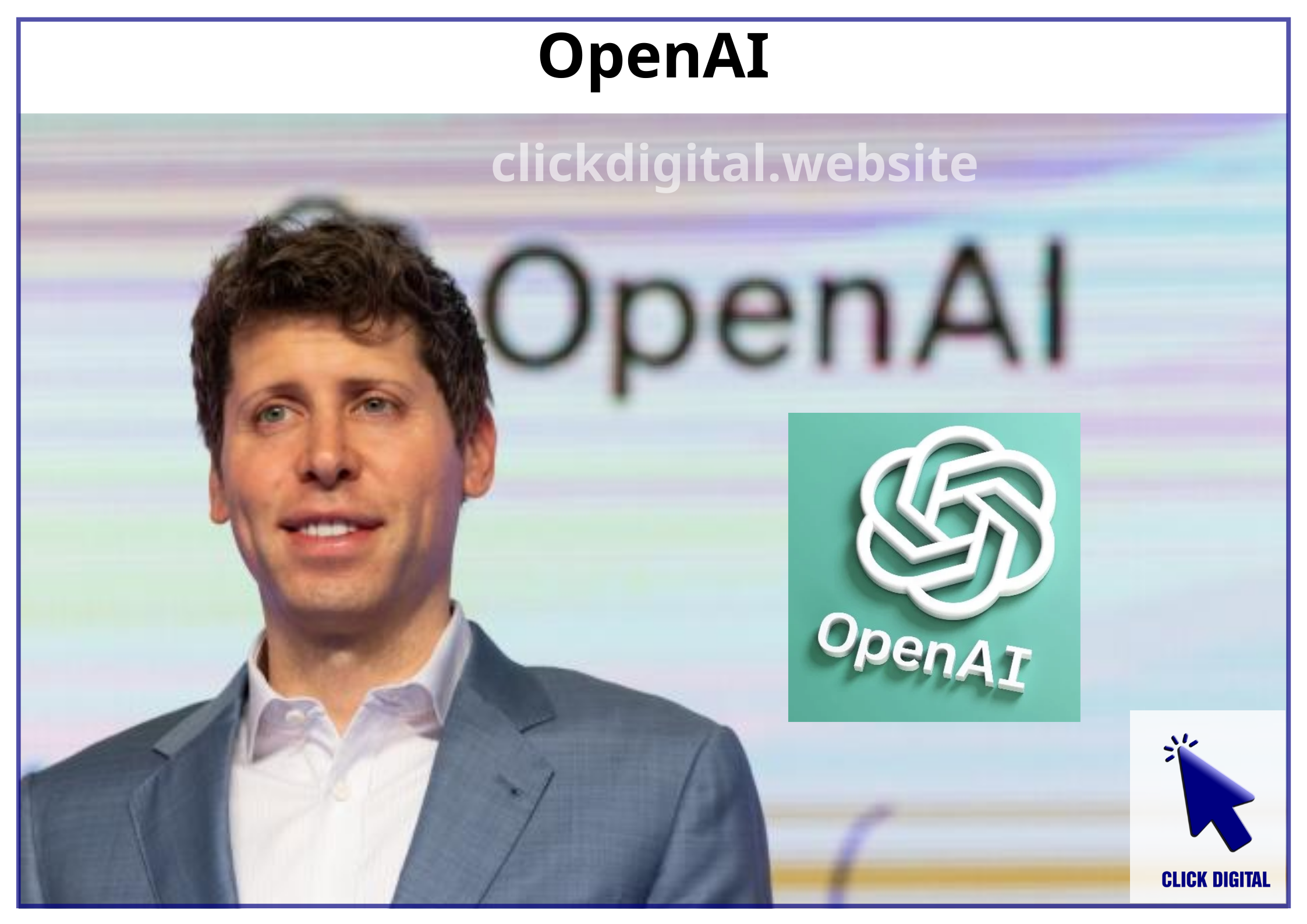Are you looking to build an NLP/LLM application (like a chatbot for your company) but unsure whether to use OpenAI API or Llama.cpp? Let Click Digital break down the pros and cons of these options to help you make the best decision!
Summary:
OpenAI API offers access to advanced language models like GPT-3.5 Turbo and GPT-4, but comes with a cost based on tokens, which can be expensive for frequent usage.
Llama.cpp allows you to run language models on your CPU, saving costs but potentially compromising performance.
The best choice depends on your specific needs, budget, and performance requirements.
Table of Contents
OpenAI API: Convenient But Potentially Costly?
OpenAI API provides access to advanced language models like GPT-3.5 Turbo and GPT-4 with several advantages:
- Ease of use: You only need to call the API to get a response from the language model.
- High performance: OpenAI’s language models are trained on massive datasets, resulting in impressive language processing capabilities.
- Scalability: Easily scale your usage for multiple users.
- Versatile support: OpenAI API supports various languages and provides additional features like translation, text summarization, etc.
However, OpenAI API also has limitations:
- Cost: Costs are calculated based on tokens, including input and output tokens. You might find that using OpenAI API can be expensive if you have many users or handle complex queries.
- Token limitations: Each language model has a maximum token limit per request.
- Data security: Be mindful of data security when using OpenAI API, as your data may be used by OpenAI to improve their language models.
Questions arise:
- Is the $5 initial payment a monthly fee? If I only use it internally, will it exceed $5?
Answer: $5 is the minimum deposit, and you’ll receive $5 credit for use. The system automatically deducts money based on the number of tokens used. If you use it internally, the cost can vary depending on your needs. For instance, using GPT-3.5 Turbo to answer simple questions might be less expensive than using GPT-4 to generate complex content.
- My company’s usage will fluctuate, using more in some months and less in others. Can I pay more for high-usage months and nothing for low-usage months?
Answer: You only pay for the tokens used. There’s no monthly payment requirement. If you don’t use it in a month, you won’t be charged. Your credit remains until you use it up.
- What is the best way to handle payments in the future when targeting customers?
Answer: When serving customers, you can charge them based on the number of tokens they use. This might be more complex, requiring a suitable payment system. You can offer different service packages with prices tailored to each customer’s needs.
Llama.cpp: Cost-Effective But With Performance Tradeoffs?
Llama.cpp is a library that enables you to run language models on your CPU. This can be cost-effective compared to OpenAI API:
- No API fees: You only need to cover the cost of electricity for the server.
- Can run smaller language models: According to Click Digital, Llama.cpp is suitable for smaller language models (around 0.5b to 3b tokens). Note that, currently, Llama.cpp can run models like LLaMA but doesn’t support GPT-3.5 Turbo or GPT-4.
- Llama.cpp is also compatible with the OpenAI API, allowing users to make similar requests as they could with the OpenAI API.
However, Llama.cpp has its drawbacks:
- Performance: CPUs have lower performance than GPUs, so processing requests can take longer.
- Model limitations: You can only run smaller language models, limiting language processing capabilities.
- Scalability: Scaling Llama.cpp for multiple users can be more challenging than with OpenAI API.
Questions arise:
- I’m considering using Llama.cpp to load models on the CPU. Would this be more cost-effective and efficient?
Answer: Using Llama.cpp can save costs, but performance might be compromised.
Example: A user ran Llama 3.1 8b 4bit on a personal computer without a GPU (CPU i7 11th generation). Although it worked, each prompt (request) took about 15-20 minutes to process.
Remark: A 15-20-minute response time is too slow for a chatbot and not suitable for practical applications.
Comparison between OpenAI API and Llama.cpp
| Feature | OpenAI API | Llama.cpp |
| Language model | GPT-3.5 Turbo, GPT-4 | LLaMA, smaller language models (around 0.5b to 3b tokens) |
| Performance | High | Limited, dependent on CPU |
| Cost | Token-based | Free (only electricity cost for server) |
| Scalability | Easy | More challenging |
| Multilingual support | Yes | Support depends on the model |
| Ease of use | Easy, simple API | Requires programming knowledge |
| Data security | Requires caution | Self-managed data |
| Suitable for | Applications needing high performance, multilingual support | Applications without high performance requirements, seeking cost savings |
Note: This comparison is a general guideline. Actual differences may arise depending on usage needs and specific configurations.
Conclusion
Choosing between OpenAI API and Llama.cpp depends on your needs, budget, and technical expertise. OpenAI API is ideal for applications needing high performance, multilingual support, and you’re willing to pay for tokens. However, if you want to save costs and have programming knowledge for setup and management, Llama.cpp might be a better fit. Carefully consider the pros and cons of both options to make the best decision for your needs.
Ultimately, the best choice depends on your specific requirements and budget.
Remember, thoroughly evaluate both options to make the best decision for your needs.